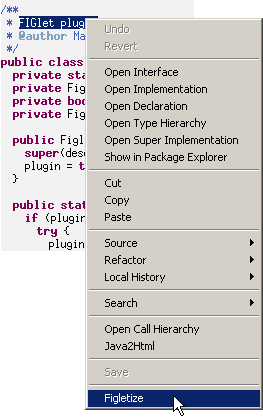Description
Screenshots
Invoke the FIGlet plugin using the context menu
in the Java editor:
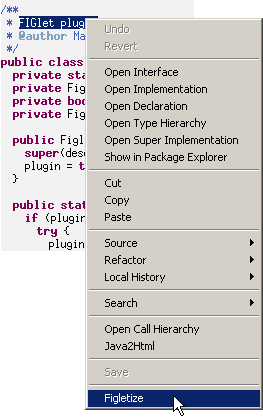
|
Choose a nice font in the conversion dialog:

|
License
Download
Current Version 0.1.0 (June 8th, 2003):
 eclipsefiglet_0.1.0.zip 943KB
(Binaries only, the source code will be available in one of the next releases) eclipsefiglet_0.1.0.zip 943KB
(Binaries only, the source code will be available in one of the next releases)
Requirements
- Eclipse IDE 2.1 or greater installed
Installation
- Download and unpack the ZIP-file to the eclipse plugin directory (for example "c:\java\eclipse\plugins").
- (Re)start eclipse
Usage
- The "figletize" action is available for text selections through the context menu (popup)
over the Java editor.
Author
Markus Gebhard markus@jave.de
Known problems
- The figletize action is only available in the Java editor. Any idea how I can attach it to other editors, too?
- Font category and font selection using the combobox is not convenient. I will change that in one of the next releases.
 If you like ascii art have a look at one of my other projects:
JavE
If you like ascii art have a look at one of my other projects:
JavE
|
|