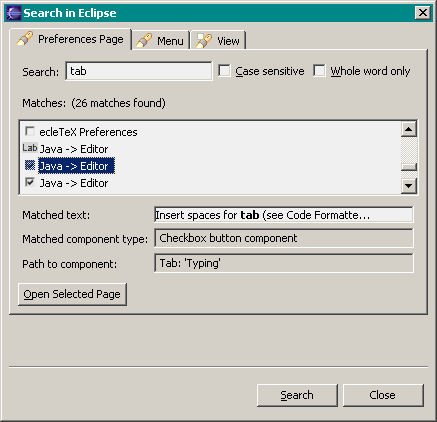Description
Plugin for searching within the Eclipse workbench. Provides an extension-point for search pages and comes with
three search pages for searching:
- Preference pages
- Menu items
- Views
Have you ever been looking for a preference named "foo" but were not able to find it?
This plugin crawls all widgets from all preferences pages, even including combobox, list and tree items.
All textual matches are then shown in a list. You can review the detailed matches and directly go to the selected preference page.
Screenshots
Search result when searching for settings about "tab":
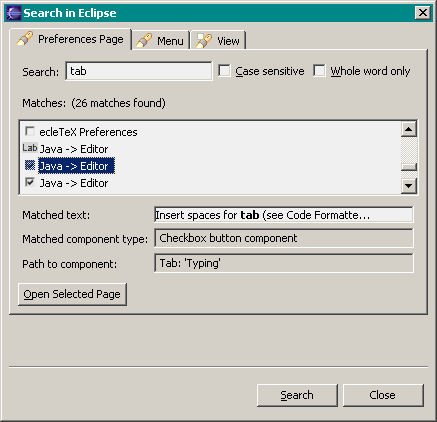
|
Animated gif showing the highlighting of the match in the preferences page
(click on image to start):

|
Search result when searching for CVS views:

|
|
News
September 24th, 2009: Version 1.3.1 released
- Adjusted implementation to fit API from Eclipse 3.3 or greater.
June 21st, 2004: Version 1.3.0 released
- Result table now shows icons (Component type symbols when searching for
preferences pages and view icons when searching for views).
- Changed style for highlighting controls when searching preferences pages.
The code has been taken from the new cSpy plugin and now also works with buttons
under Windows.
- Added group widgets (etched borders with text) to searched components when
searching for preferences pages
May 31st, 2004: Version 1.2.0 released
- The matched widget of the selected preference page is highlighted (blinking 4 times) when showing.
- Matched tab items or subcomponents are selected/made visible automatically when showing a preferences page.
- Button components are divided into radio, checkbox and other buttons
- Added a few accelerator keys
May 30th, 2004: Renamed the project to 'Search in Eclipse' and released version 1.1.0
- The Search for Preference Pages plugin was replaced by a generic Search in Eclipse
implementation. It now offers an extension-point for adding custom search pages.
- Changed plugin name to 'Search in Eclipse'
- Changed plugin ID to
de.jave.eclipse.searcheclipse
- Added a search page for searching menu items
- Added a search page for searching views
- internationalization: Dialog size adjusts to length of label text
April 24th, 2004: Version 1.0.3 and language pack 1.0.0 (french) released
- Language pack containing french translation available (Many thanks to Olivier Thomann)
- plugin.xml is internationalized
- adjusted plugin and action ids
- Workaround for eclipse bug https://bugs.eclipse.org/bugs/show_bug.cgi?id=15670
where search menu item doesn't show up w/o menu redefinition
April 20th, 2004: Version 1.0.2 released
- Improved keyboard navigation: Hitting enter in the search text field starts search,
hitting enter in the result list opens preferences page
- Added option to match whole words only
- Path to matching text component displayed (the path is a tab item in a TabFolder for example)
- Increased height of the dialog
- Dialog texts are now internationalized (plugin includes english properties file only)
April 14th, 2004: Version 1.0.1 released
- Bugfix: Exception when showing large result details (StringIndexOutOfBoundsException/IllegalArgumentException: Index out of bounds)
- Compiled binary JDK1.3 compatible (1.0.0 was 1.4 only)
- Changed ProgressMonitorDialog for search to integrated ProgressMonitorPart in search dialog
April 13th, 2004: First version 1.0.0 released
Requirements
Eclipse 3.3 or greater (tested with 3.5.0)
License
CPL1.0
Download
Installation
Unzip the file to the Eclipse folder, e.g. C:\Program Files\eclipse
Usage
Select the menu item
 Eclipse... Eclipse...
from the Eclipse Search menu.
(Note: When there is no such menu item, make sure that in the Eclipse dialog
Window -> Customize Perspective... the command group Search in Eclipse is activated).
Author
Markus Gebhard markus@jave.de
|