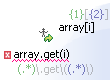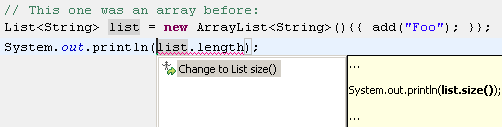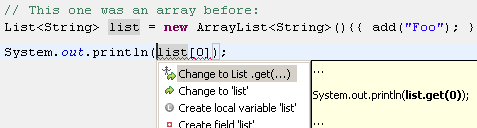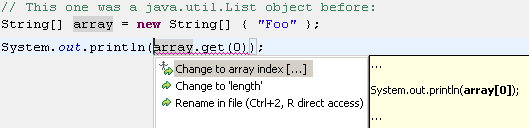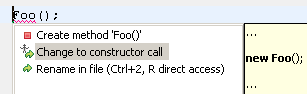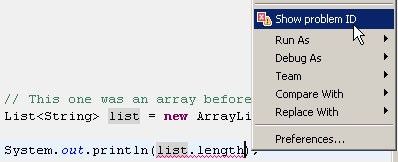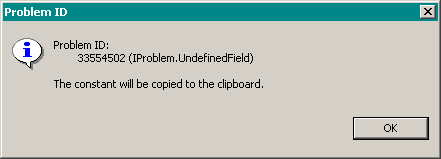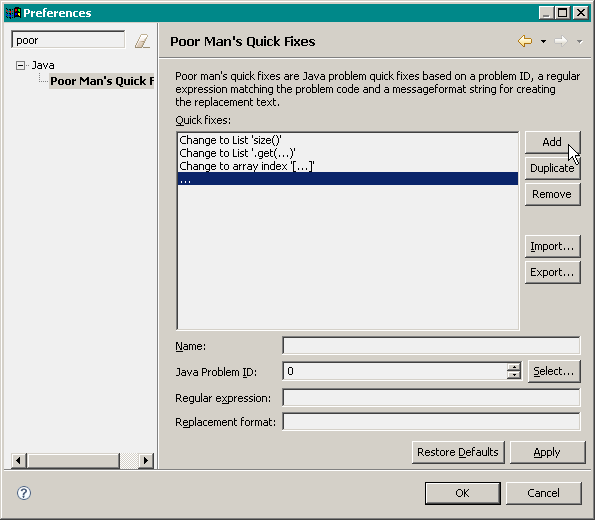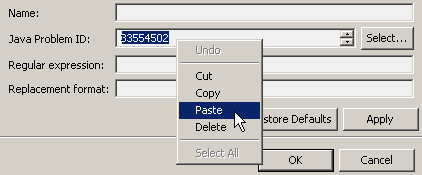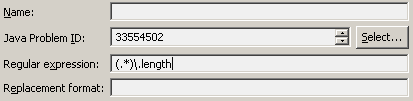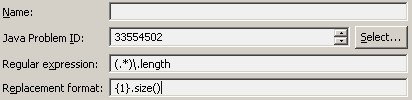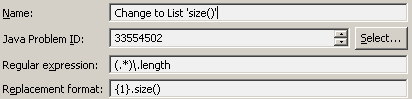This project is kind of an experiment:
The plugin comes with four simple quick fix definitions included, e.g. for fixing
array / List related compile errors. The concept of defining quick fixes by regular expressions and
message format string works fine on those examples. However I am not yet sure if it will work well with
others.
So please check it out and let me know if you find more useful quick fix definitions. You can
export configured fixes as xml and send the file by mail.
Don't forget to include example snippets.