Description
Eclipse plugin containing a configurable decorator for icons and labels.
Can be adjusted to decorate labels depending on substring matching
(optional using regular expressions from JDK1.4 or greater).
An example is to decorate all packages having the substring "test" in their
name as JUnit-Packages.
Universal label decorations can be adjusted on a preference page and will be shown in the Package Explorer,
the Navigator and others.
Screenshots
Example decoration of packages containing
the substring "test" or "demo" in its name:
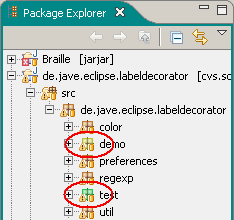
|
|
Preferences page (click on image to enlarge):
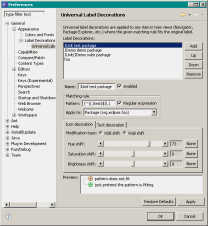
|
News
Mai 12th, 2007: New version 1.0.5 released
- Removed the workaround from the previous release. JFace Bug 147072 ([JFace]
CompositeImageDescriptor is lossy) seems to be fixed since Eclipse 3.3M7.
This improves memory footprint and performance.
- Colors from the new Eclipse 3.3M6 'volatile' and 'transient' decoration are now respected
when modifying icons
November 5th, 2006: New version 1.0.4 released
Bugfix for bug with Eclipse 3.3 (M1..3) on Win2000 (and others?): Icons with alpha channels
were not decorated. The bugfix requires a workaround for JFace
Bug
147072 [JFace] CompositeImageDescriptor is lossy
so the plugin might slow down the icon decoration process.
Please Vote for this Eclipse bug to help improve performance. - Colors from the CVS synchronize view (conflict decoration) are now respected when modifying icons
April 21st, 2006:
- Colors from the new Eclipse 3.2RC1 Java Type Indicator Decoration are respected when modifying icons
Requirements
- JDK 1.5 or greater, Eclipse 2.1 - 3.3 installed (tested with 2.1.3, 3.0.2, 3.1.2, 3.2.2 and 3.3M7)
License
Download
The source code is hosted at Sourceforge:
http://sourceforge.net/projects/labeldecorator/
Installation
- Unzip the file to the Eclipse folder, e.g.
C:\Program Files\eclipse
- In the Eclipse preferences:
- choose
General > Appearance > Label Decorations and
activate the checkbox "Universal Label Decorations"
- choose
General > Appearance > Label Decorations > Universal Label Decorations and create/adjust
label decorations.
Known Issues
- Decorating only happens by shifting the colors of the original icons (RGB or HSB) and by adding
prefixes/postfixes to the label. Future versions are likely to also support overlaying of new (sub)icons.
- Only packages, folders, compilation units and files can be decorated at the moment. This is easily extendable
as required.
- At the moment there is no way to tell Eclipse which of the registered label decorators has highest
priority. As the plugin changes the color of the underlying icon, it has to guess what parts of the icon
belong to the original icon and which have been painted by other decorators. This might not always work well.
I have already made a feature request in the eclipse bugzilla
(Bug Report 28938).
Hopefully there will be support for ordering the decorators soon.
Author
Markus Gebhard (markus@jave.de)

|